Hecxa is a modern and clean Elementor Template Kit that is perfect for those who want to create a WordPress-based website for Creative Design Agency, Digital Agency, Website Development, Design Studio, Portfolio, Designer, Freelancer, and any related business. This template has a professional design with a 100% responsive layout, is retina-ready, and is very easy to customize because using Elementor so you don’t need a single line of coding!
This template kit includes stunning carefully crafted 16+ stunning templates, you can build your professional-looking company business website just in a click away.
Features:
Using Free Plugins (Elementor Pro is not required)
Modern & Clean Design
16+ Ready to use templates
Fully Responsive Layout
Retina Ready
Fully Customizable
Cross Browser Compatibility: Chrome, Firefox, Safari, Opera
Templates Include:
Home
Project
Project Details
Blog
News & Update
Post Details
About
Pricing
FAQ
404
Contact
Header
Footer
Offcanvas
Metform Contact
Global Theme Style
Required Plugin:
Elementor
Jeg Elementor Kit
MetForm
Recommended plugins (not included)
Elementor Pro
You may optionally install WooCommerce with the NFT Maker plugin to create a fully functional NFT marketplace with Elementor Pro.
How to Use Template Kits:
Install and Activate the “Envato Elements” plugin from Plugins > Add New in WordPress
Download your kit file and Do not unzip
Go to Elements > Installed Kits and click the Upload Template Kit button. You may also import automatically by clicking Connect Account to link your Elements subscription, then import under Elements > Template Kits.
Check for the orange banner at the top and click Install Requirements to load any plugins the kit uses
Click import on the Global Kit Styles first
Click Import on one template at a time. These are stored in Elementor under Templates > Saved Templates.
Go to Pages and create a new page and click Edit with Elementor
Click the gear icon at lower-left of the builder to view page settings and choose Elementor Full Width and hide page title
Click the gray folder icon to access My Templates tab and then Import the page you’d like to customize.
If you have Elementor Pro, headers and footers may be customized under Theme Builder.
Detailed Guide: https://help.market.envato.com/hc/en-us/articles/900000842846-How-to-use-the-Envato-Elements-WordPress-Plugin-v2-0
For further support, go to Elementor > Get Help in WordPress menu.
How to Import Metforms
Import the metform block templates
Import the page template where the form appears and right-click to enable the Navigator
Locate and select the Metform widget and click Edit Form. Choose New, then Edit Form. The builder will appear
Click ‘Add Template’ grey folder icon.
Click ‘My Templates’ tab.
Choose your imported metform template, then click ‘Insert’ (click No for page settings).
Once the template is loaded, make any desired customizations and click ‘Update & Close’ The form will appear in the template
Click Update
Images:
This Template Kit uses demo images from Envato Elements. You will need to license these images from Envato Elements to use them on your website, or you can substitute them with your own.
https://elements.envato.com/image-XDVS6F
https://elements.envato.com/image-GCERWL2
https://elements.envato.com/image-PJ3UZTF
https://elements.envato.com/image-YGCT8L7
https://elements.envato.com/image-ZDSFF3N
https://elements.envato.com/image-GFRWL22
https://elements.envato.com/image-DQ9TJBX
https://elements.envato.com/image-MQU5ZC6
https://elements.envato.com/image-6U7EKRL
https://elements.envato.com/image-FFR87TU
https://elements.envato.com/image-LB6N598
https://elements.envato.com/image-9T3CER9
https://templatekit.jegtheme.com/hecxa/
https://elements.envato.com/image-VUFCD8T
https://elements.envato.com/image-ZQDNTN8
https://elements.envato.com/image-N9U4KTW
https://elements.envato.com/image-PH6L5XC
https://elements.envato.com/image-L83RPU2
https://elements.envato.com/image-YQDVVVB
https://elements.envato.com/image-QKBFLBV
https://elements.envato.com/image-N58A6KY
https://elements.envato.com/image-TR489FV
https://elements.envato.com/image-PT7TR39
https://elements.envato.com/image-ZRRCETE
https://elements.envato.com/image-KU9RJAV
https://elements.envato.com/image-FV5QJTR
https://elements.envato.com/image-P6LSWSC
https://elements.envato.com/image-KTDYBGJ
https://elements.envato.com/image-PTJ2QA9
https://elements.envato.com/image-WX6UNQD
https://elements.envato.com/image-H86K22N
https://elements.envato.com/image-3VJY2FF
https://elements.envato.com/image-3TWZAHG
https://elements.envato.com/image-F3MFCPB
https://elements.envato.com/image-4BV5JBH
https://elements.envato.com/image-P5YU2XE
https://elements.envato.com/image-UBDTJCM
https://elements.envato.com/image-6H3V8QP
https://elements.envato.com/image-8CXZ2VV
https://elements.envato.com/image-WFCTJ46
https://elements.envato.com/image-SJC3EFY
https://elements.envato.com/image-AZW5FFB
https://elements.envato.com/image-PAEGR7C
https://elements.envato.com/image-L5XPNNE
https://elements.envato.com/image-N573KNN
https://elements.envato.com/image-26P3A6W

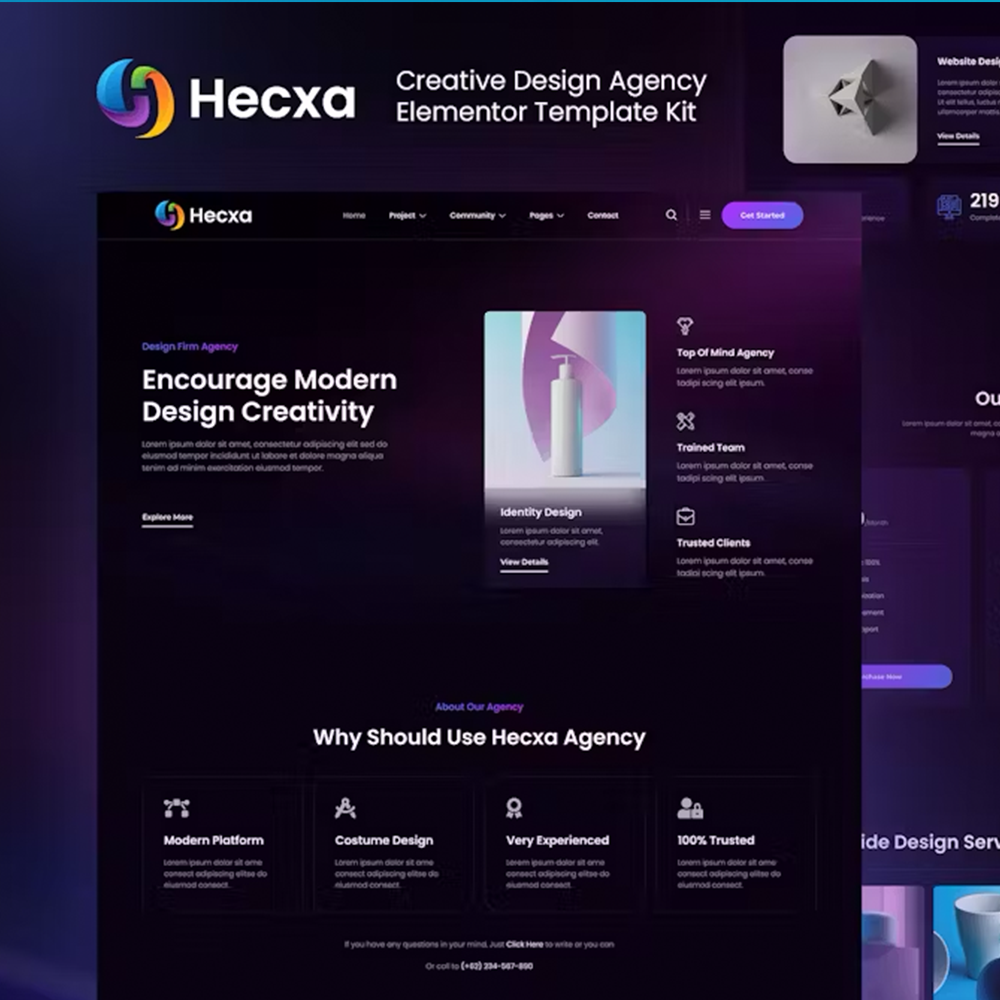
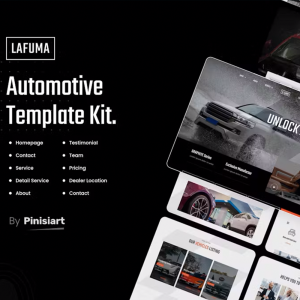



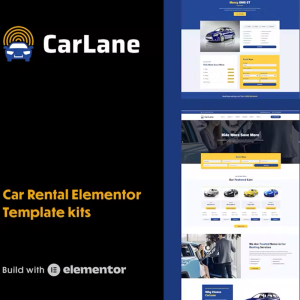




Reviews
There are no reviews yet.